Let's face it; anyone who owns a computer ends up becoming annoyed and frustrated at times, especially when the computer slows down to a snail's pace. While this can sometimes be painfully obvious whenever you try to load a program, it can also mean that your computer takes forever to boot up.
Irrespective of what's causing it, slow computers are something which millions of users have to deal with daily. Even though there is no guaranteed cure for a slow computer, there are however four things you can do to speed it up.
1. Reboot your computer
You'd be surprised at just how many people never bother rebooting their computers, and this in itself is a major cause for computers being slow. With so many people having 24 hour Internet connection, and their computers being an integral part of their lifestyle, many people tend to overlook the fact that all computers need to be rebooted frequently.
Bear in mind that many software programs fail to shut down entirely even when you close them. Furthermore, many software programs also contain what is known as a memory leakage and this without a doubt has a direct impact on the computer's available memory. This is because when a computer is using a large slice of its available memory, there is simply no way for it to be as efficient as what it was designed to be. By rebooting your computer you are essentially allowing it a chance to reset its memory and providing you do this from time to time, you'll more than likely notice a considerable increase in speed.
2. Memory upgrade
A computers available memory can be likened, albeit loosely, to the muscles of the computer. If you have weak, or low, memory, that is likely one of the biggest issues that you have concerning your slow PC. Anymore, 512MB RAM should be the bare minimum, and that's only if you are running Windows XP or an earlier operating system; if you are using Windows 7, you need at least 1GB, and Windows Vista requires at least 1.5GB of memory. Ideally, though, you should consider having at least 2GB of memory in your PC if you have a 64-bit system, you play games, or you like to run more than a few applications simultaneously.
3. Defragment your computer
As you may well already know, if your hard drive is fragmented it results in your machine becoming inefficient. You can bet your bottom dollar that if you've not been using the built in defragment tool, you'll be forfeiting a substantial amount of your computer's potential with regards to accessing files and, etc.
Bear in mind that Microsoft has included a defragmenting tool with all the operating systems for a very good reason, in that it should be used at least once every 30 days in order to ensure that your hard drive does not become overly fragmented. If you have not used in the tool for an extended period of time, you'll notice to a substantial difference in speed once you do.
4. Registry cleaners
Registry cleaners allow you to de-clutter your Windows registry. Which, if you don't know, your registry is like the brains of your computer. When you install or uninstall programs, add or remove drivers, etc., data is added to, and taken out of, your computers registry. However, sometimes programs do not uninstall correctly, or they leave information in the registry which is either just taking up space, or will cause conflicts with certain programs, which in turn can lead to a system slowdown and intermittent errors on your PC. Running a good registry cleaning tool every once in a while is recommended if you want to keep your PC at its optimal running state.
For many people, just using the tips which have been mentioned above, has proven to make a noticeable difference in terms of speed. However, you should also bear in mind that practically all computer users will experience a gradual slowdown over a period of time. Of course, this is not something anyone enjoys encountering, especially if it reaches a stage where you need to reformat your computer or take it in for repairs. By applying the tips provided in this article you'll at least be safe in the knowledge that you're doing all you can in order to maintain the efficiency of your computer.
by Jesse James
More Information:
Source: http://www.PopularArticles.com/article175728.html
 Content feed
Content feed
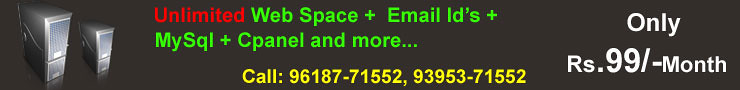


0 Responses to The 4 Best Ways to Improve the Speed of Your Computer